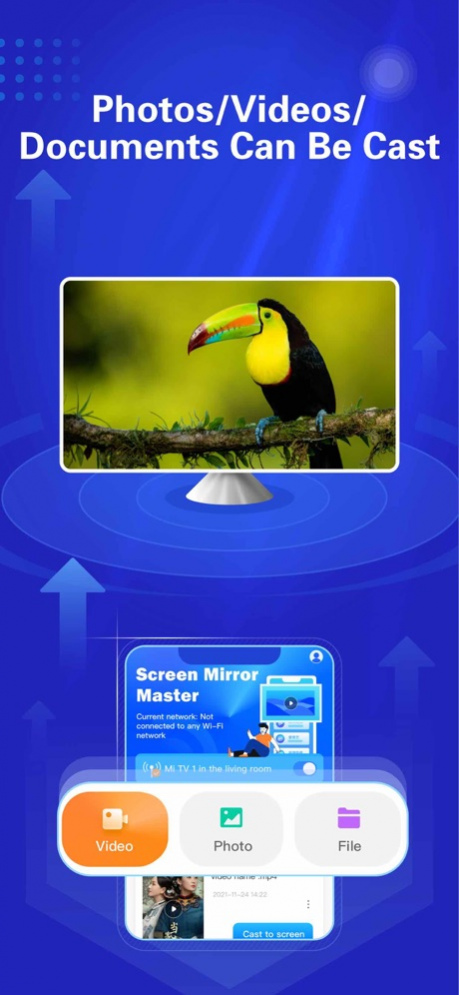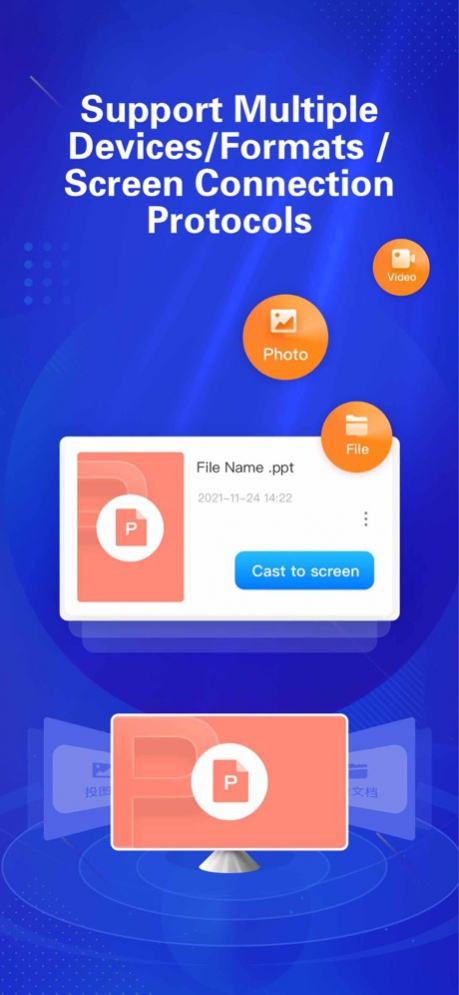TV Cast-Screen Share & Mirror 1.0.8
Free Version
Publisher Description
Rainbow sugar projection artifact is a simple and powerful multi-functional projection app. It can be projected onto the TV in a few simple steps, giving you the best large screen viewing experience!
Features:
=One click projection of local data
Pictures, videos and files can be projected! Quickly deliver mobile phone content to the big screen!
=Video website projection
Support multiple video websites to cast screens, and all good movies can be cast on the large screen to watch at any time!
=Custom projection
Support a variety of devices, the format can be adjusted freely, and the screen can be cast at will!
=Speed connection
As long as you can connect at a high speed under the same WiFi, you don't need to spend any traffic cost!
Rainbow candy screen artifact makes your viewing experience happier!
Subscription Description:
-Users can subscribe to all screen projection functions with unrestricted access rights;
-The subscription is charged annually, and the fee will be deducted from the iTunes account when the user confirms the purchase;
-Users can turn off automatic renewal 24 hours before the end of the current subscription, otherwise it will be renewed automatically;
-The Apple ID that automatically renews the subscription will automatically deduct fees from the iTunes account 24 hours before the expiration of each billing cycle and extend the corresponding validity period;
-Users manage subscription services, that is, after purchase, they can go to the user account to set and turn off automatic subscription.
Service Use Agreement:
http://chprotocol.aqqkj.cn/rainball/chtoservice.html
Privacy Policy:
http://chprotocol.aqqkj.cn/rainball/chtoprivacy.html
May 18, 2022 Version 1.0.8
Optimize known small problems.
About TV Cast-Screen Share & Mirror
TV Cast-Screen Share & Mirror is a free app for iOS published in the System Maintenance list of apps, part of System Utilities.
The company that develops TV Cast-Screen Share & Mirror is 俊 彭. The latest version released by its developer is 1.0.8.
To install TV Cast-Screen Share & Mirror on your iOS device, just click the green Continue To App button above to start the installation process. The app is listed on our website since 2022-05-18 and was downloaded 0 times. We have already checked if the download link is safe, however for your own protection we recommend that you scan the downloaded app with your antivirus. Your antivirus may detect the TV Cast-Screen Share & Mirror as malware if the download link is broken.
How to install TV Cast-Screen Share & Mirror on your iOS device:
- Click on the Continue To App button on our website. This will redirect you to the App Store.
- Once the TV Cast-Screen Share & Mirror is shown in the iTunes listing of your iOS device, you can start its download and installation. Tap on the GET button to the right of the app to start downloading it.
- If you are not logged-in the iOS appstore app, you'll be prompted for your your Apple ID and/or password.
- After TV Cast-Screen Share & Mirror is downloaded, you'll see an INSTALL button to the right. Tap on it to start the actual installation of the iOS app.
- Once installation is finished you can tap on the OPEN button to start it. Its icon will also be added to your device home screen.